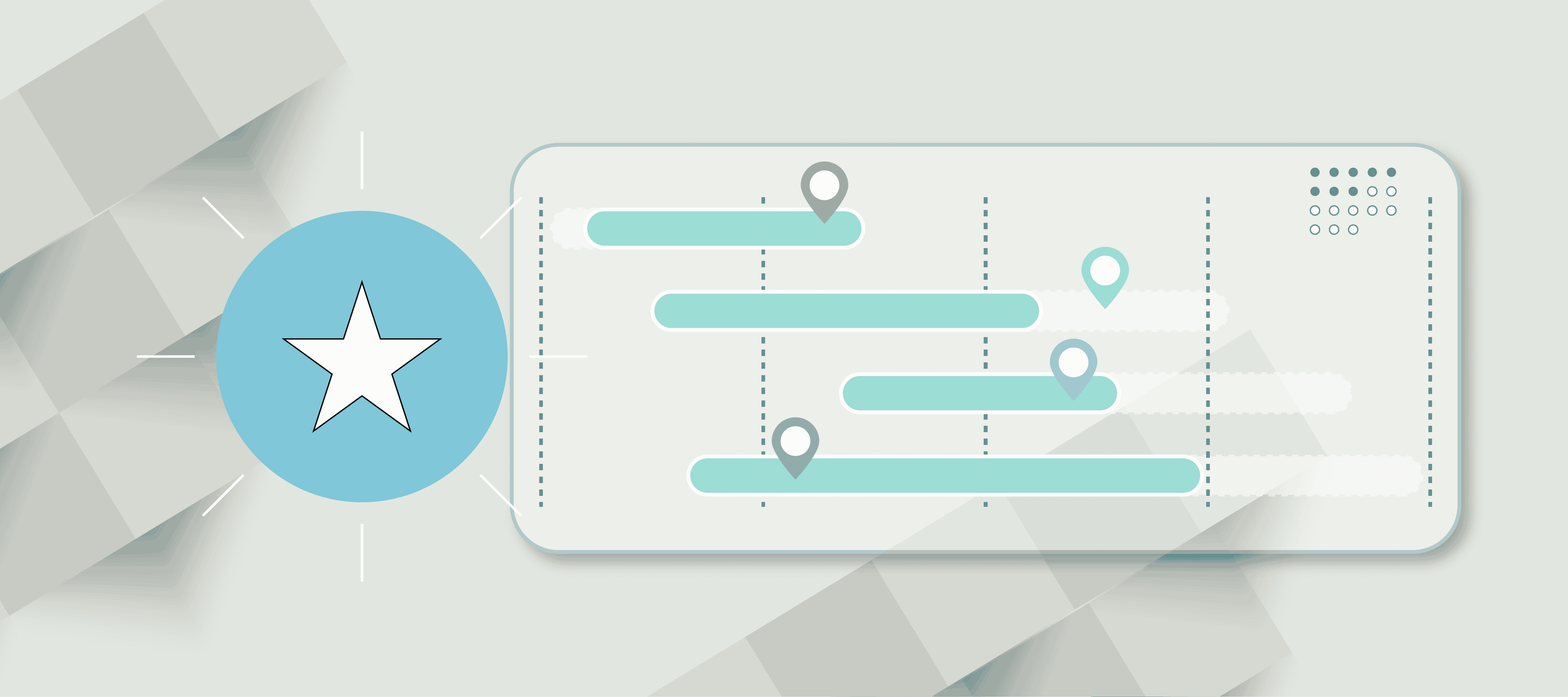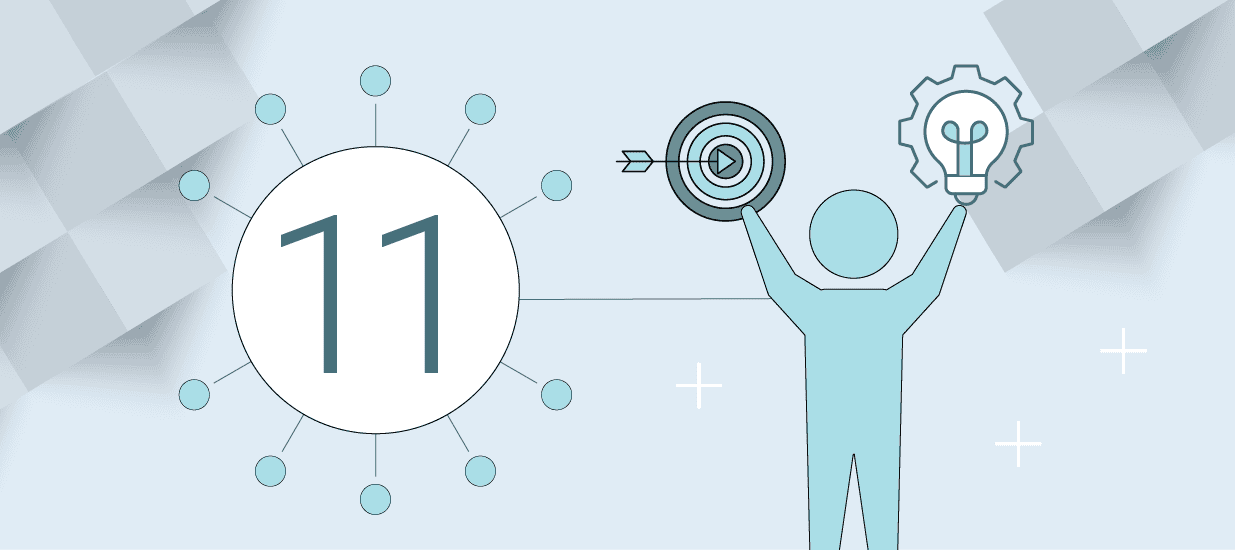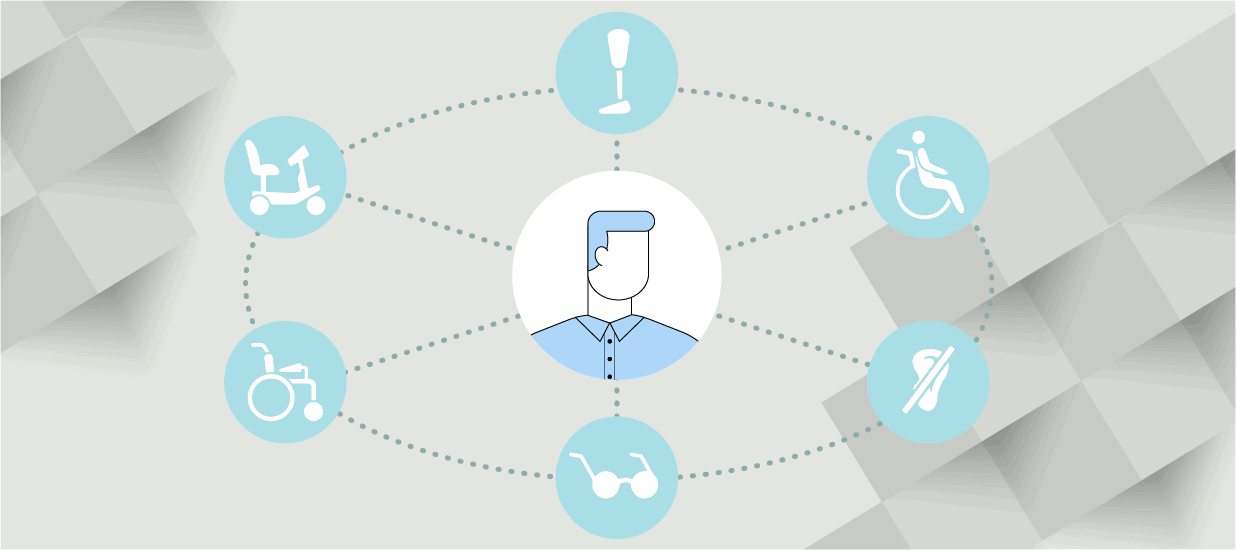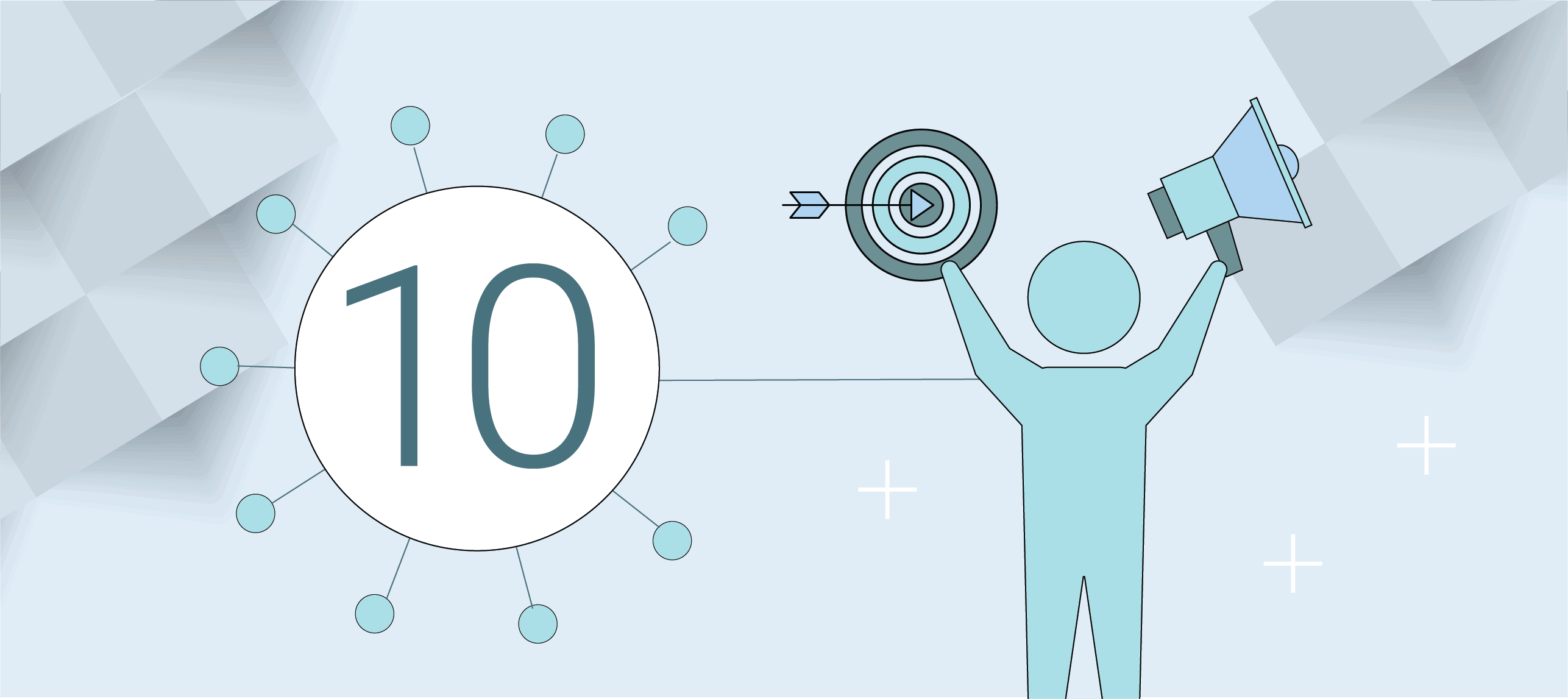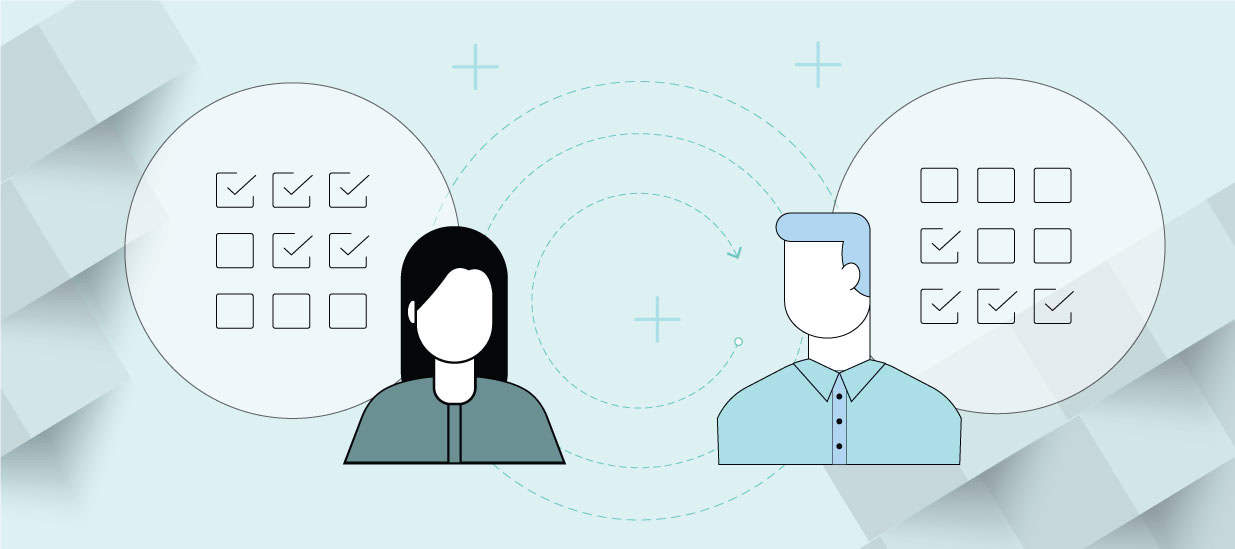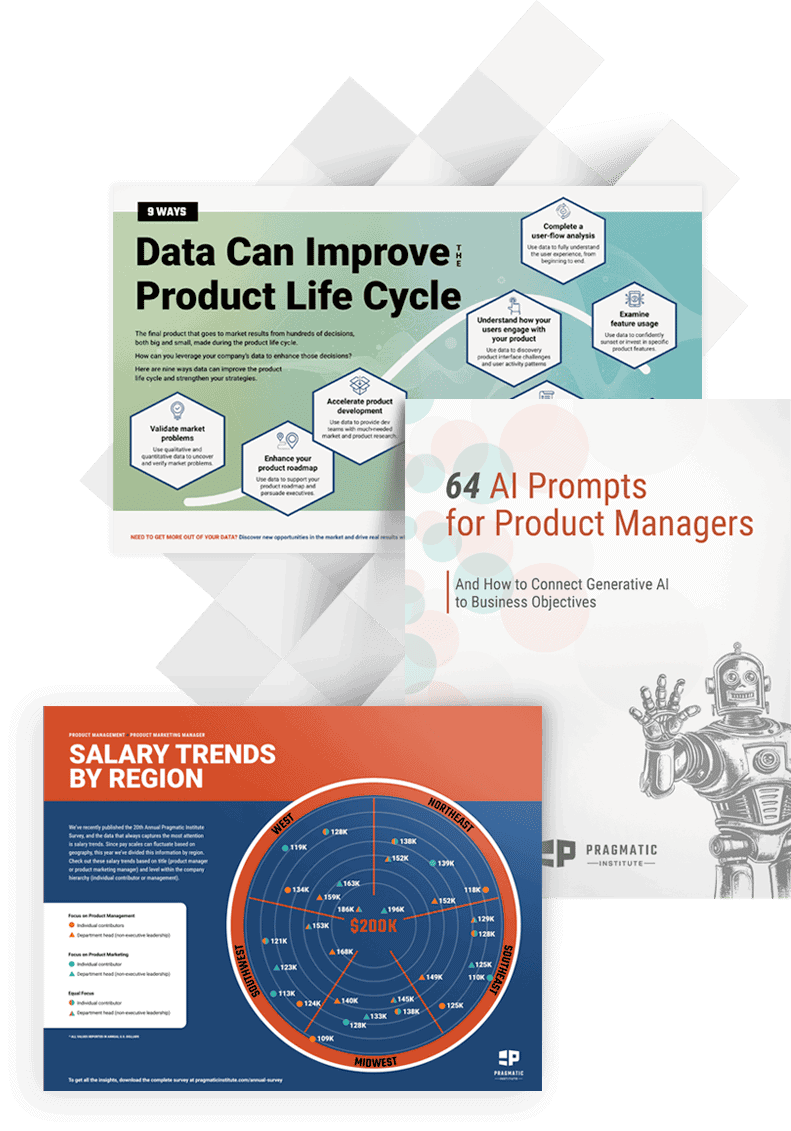4 Minute Read
A visual product roadmap is a powerful tool that helps align teams and communicate goals. Learn all about it in the following resource.
Building product roadmaps is a crucial part of a product manager’s job. They contribute significantly to the success of a product by aligning team efforts, prioritizing development tasks and clearly communicating strategic goals to stakeholders. Yet most product managers still use outdated tools for roadmapping like Excel, Google Docs and PowerPoint.
Fortunately, there is a better way to build product roadmaps, including a visual roadmap that can help get everyone on the same page. Executives have a vision of the future. Sales and marketing teams want to be heard. And engineering is waiting for those detailed requirements and user stories. And great product managers must walk a fine line between managing input and distilling it into a plan.
This article explores how product managers can start with a “goal first” approach and create consensus before building and sharing their product roadmap.
What is a Visual Product Roadmap
A visual product roadmap is a graphical representation of a product’s development plan, outlining key milestones, features, and timelines. It helps stakeholders understand the product strategy, progress and future direction at a glance. The goal is to facilitate better communication and alignment within the team and with external parties.
While there are a variety of ways to represent a product’s path from idea to market, a visual product roadmap has several distinct advantages, including:
Clarity and Communication: It provides a visually clear and concise way to communicate the product strategy, goals, and timelines to all stakeholders.
Focus: Helps keep the team focused on the most important tasks and milestones, reducing the risk of scope creep.
Tracking Progress: Allows for quick and easy tracking of progress and adjustments to be made as compared to other types of tracking methods.
Engagement: Visual elements can make the roadmap more engaging and easier to understand compared to text-based plans.
Steps to Create a Visual Product Roadmap
By following these easy steps, you can create a brilliant visual roadmap that keep your next product rollout on track.
1. Define your product strategy.
To start, you must clearly define your strategy by setting product vision, goals and initiatives for each product. Since major initiatives drive your goals, be sure to clearly link them together. When this step is complete, you can see the relationships between your product lines, products, goals, initiatives and releases all on one screen. This helps you find orphan goals or initiatives that can’t be linked to high-level objectives.
2. Customize your visual product roadmap based on who will view it.
Next, select which features to highlight and choose whether to present internal or external data. The external release date can be different than your internal release dates. It can also be rounded to a broader timeframe to be less precise (e.g. show releases by quarter).
For customer views, you can show the theme of the release and key features in which they will be interested. Internal stakeholders will want to understand the strategic importance, conveyed through goals and initiatives. You can also create views for specific customers, allowing your audience to see the product roadmap that is relevant to their specific business objectives.
3. Bring releases and features together for a unified view.
Now it’s time to view your roadmap timeline. At this point, you have already chosen the releases you want to share and selected the features you want to highlight. You can build this defined view out in PowerPoint or Excel. There are also visual product roadmapping tools that allow you to generate it with a simple click. These often allow you to zoom in or out so that you get the exact view you want for your stakeholders. Each layer of the product roadmap will represent a different set of data. Start with your products at the core and work out to your releases at the edges.
4. Share your visual product roadmap.
When you have the view you want, it’s time to save it and/or share it with key stakeholders. This can be difficult depending on the tools you used to create your visual product roadmap. Some software allows you to take nearly any view and publish it via a PDF or secure web page. This functionality will let you easily share your product plans and roadmap, easily keeping everyone up to date.
Everyone wants to see the same data—but each team wants to see it their own way. For product managers, this can be a challenge. Fortunately, by taking time and energy to build a solid and thoughtful visual product roadmap you’ll be able to share plans with the team, keep everyone on the same page and what matters.
Learn more about building product roadmaps:
Influencing the Product Roadmap
Author
-

The Pragmatic Editorial Team comprises a diverse team of writers, researchers, and subject matter experts. We are trained to share Pragmatic Institute’s insights and useful information to guide product, data, and design professionals on their career development journeys. Pragmatic Institute is the global leader in Product, Data, and Design training and certification programs for working professionals. Since 1993, we’ve issued over 250,000 product management and product marketing certifications to professionals at companies around the globe. For questions or inquiries, please contact [email protected].
View all posts